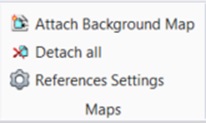The ribbon Tools > Maps
- Attach Background Map - The sisHYD assistant collects the necessary inputs and implements the necessary actions in order to set the basic maps to the design.
- Detach All - Removes all designs set with the sisHYD background map assistant.
- Reference Settings - Use this button to open the MicroStation reference file dialog. Using the dialog mask, various settings can be changed later, such as colors, line strengths, levels in the representation of the background maps (see MicroStation documentation on the keyword Reference files).